macOS shortcut
Even though there isn’t any official browser extension which supports Safari, it is possible to automatically open YouTube videos on FreeTube, with the help of Shortcuts. This application comes pre-installed on macOS, eliminating the need for additional packages to ensure its functionality.
Note: This shortcut requires administrator/sudo rights in order to run.
-
Open the Shortcuts App.
-
Click on the “+” button to create a new shortcut with the following actions:
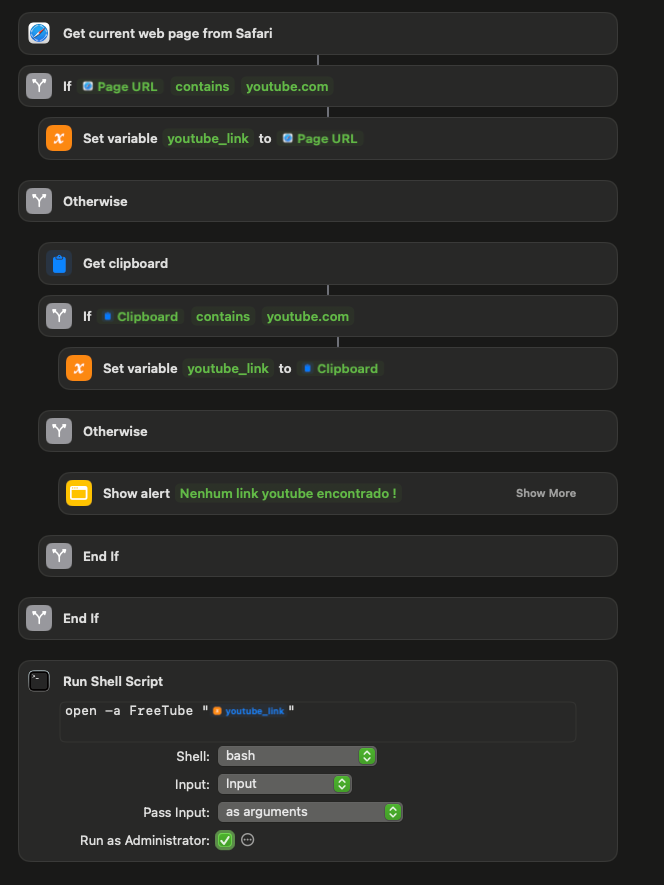
The script first checks if the currently opened Safari tab’s URL contains “youtube.com”. If not, it then checks the clipboard for this string. If neither contains “youtube.com”, an error message appears. Otherwise, FreeTube plays the YouTube video from the link.
-
The last step is to keybind the shortcut. Click on ⓘ in the top of the right side menu. Finally, assign any combination of keys.
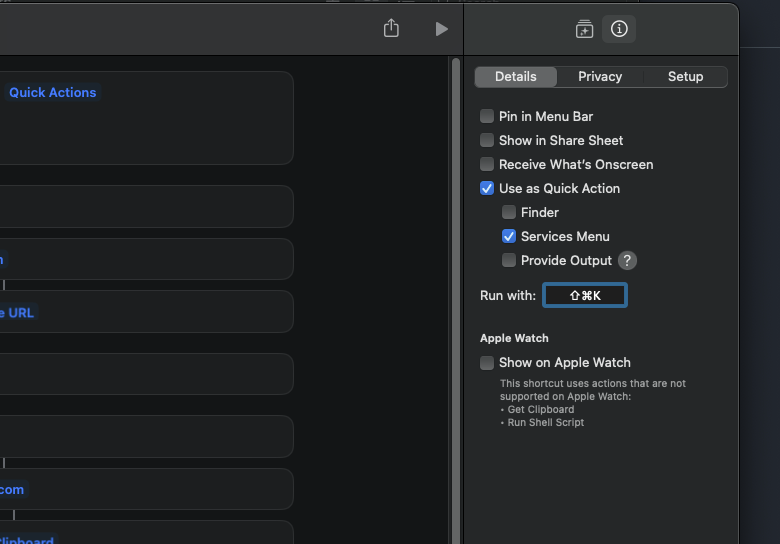
After completing these steps, using the configured keybinding will play a YouTube video in FreeTube from an active Safari tab, or directly from a copied YouTube URL without the need for Safari to be open.
Note:
- FreeTube doesn’t need to be opened in order to run the shortcut.
- macOS updates might remove the shortcut keybinding.